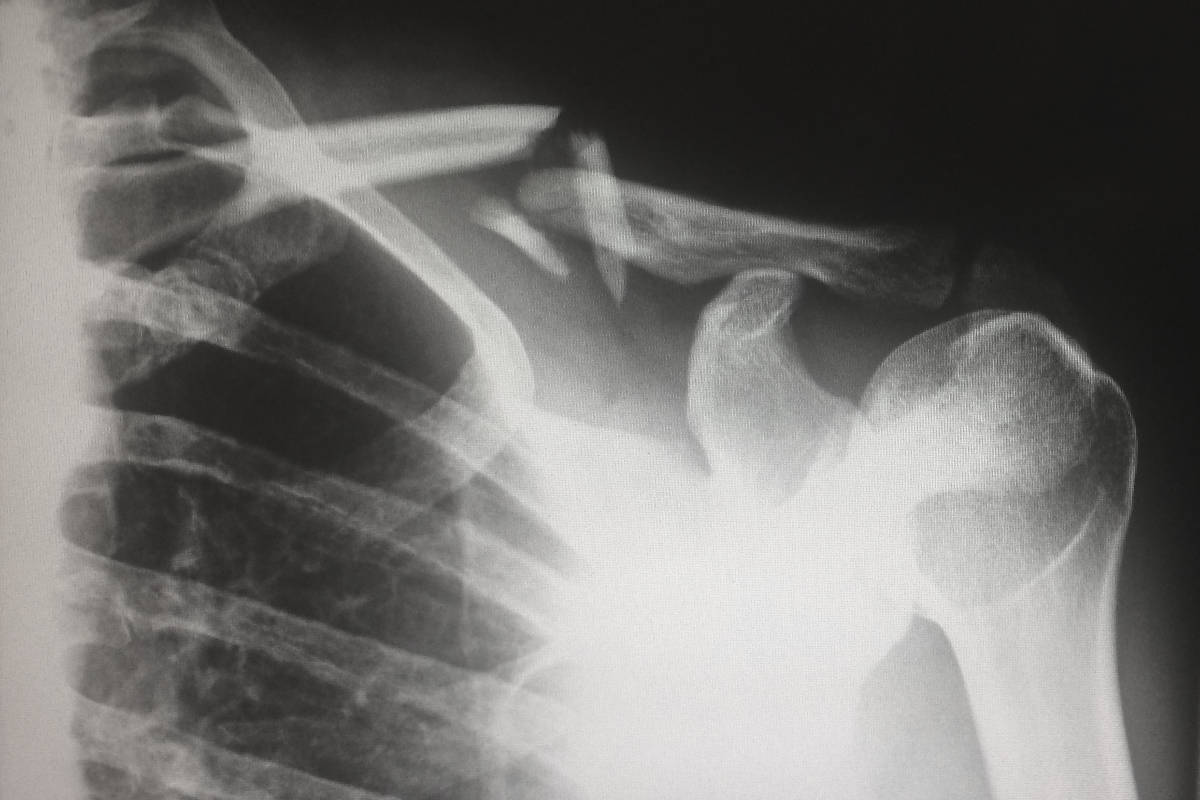We’ve made some big changes to how requests are shown in Receptive. This adds extra functionality to make it even easier to manage your feedback.
Here are some of the changes…
1: The New Look
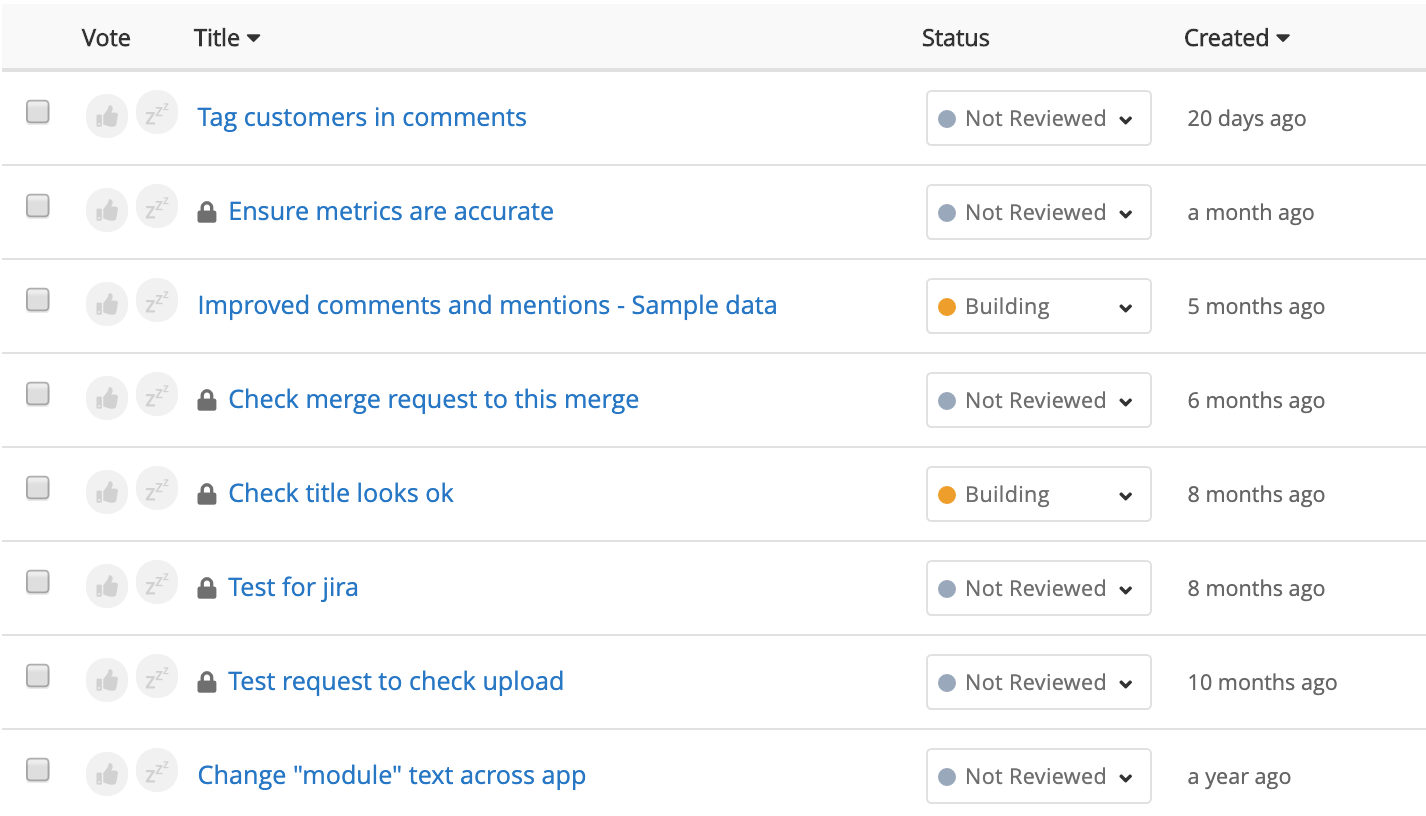
Requests are now shown in a more compact list, and with more information included. This makes them easier to scan through, and ensures you don’t miss out on any requests.
2: Voting from the List
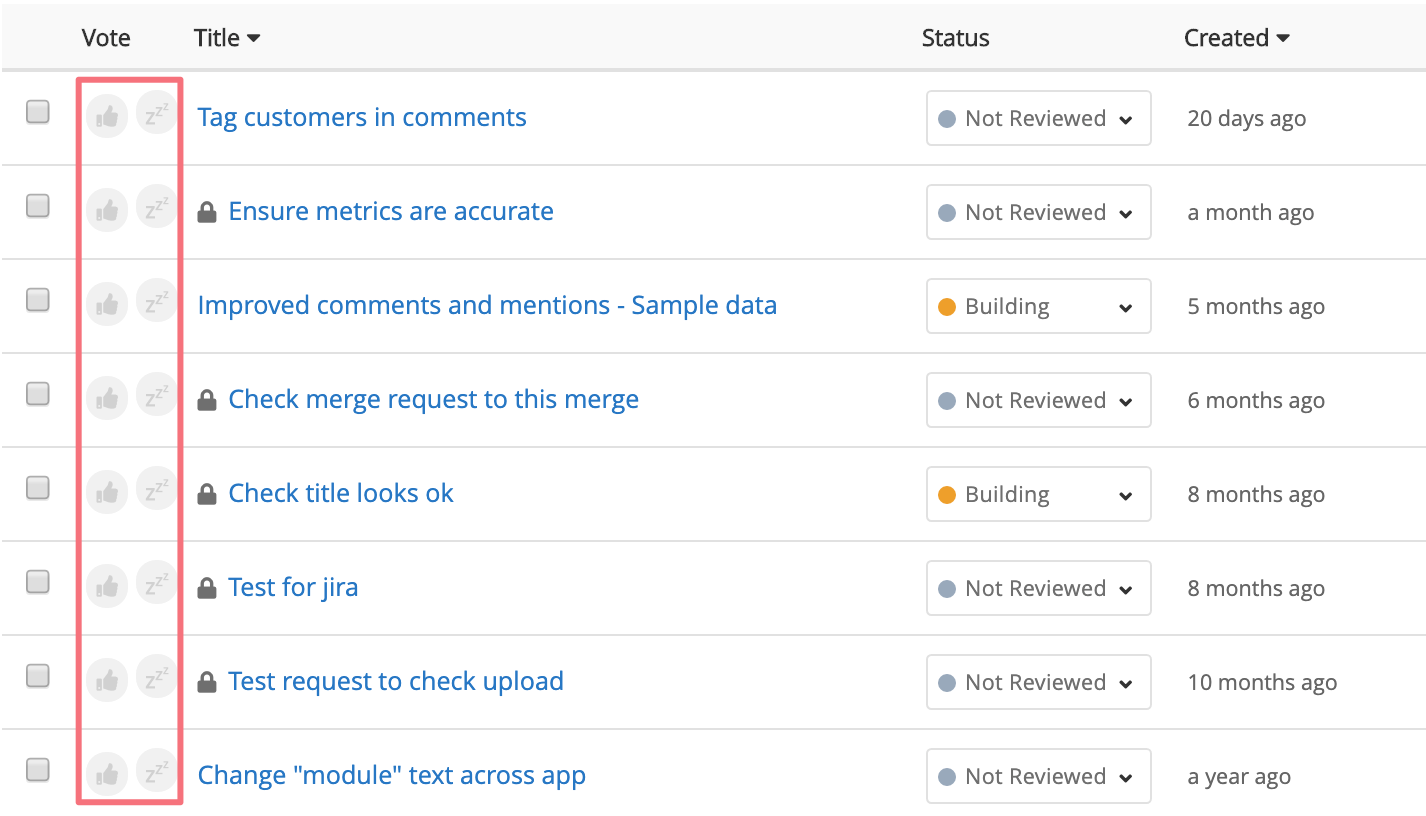
Previously, when browsing through requests, you would have to click into the individual request if you wanted to vote for or against it.
Now, you can simply vote for requests as you move down the list.
3: Neutralizing Votes
It’s now possible to neutralize your vote. If, for example, you say you aren’t interested in a certain request, but then decide later on you might want it after all, you can neutralize your vote.
You can do this by re-clicking the vote button.
4: Changing Status from the List
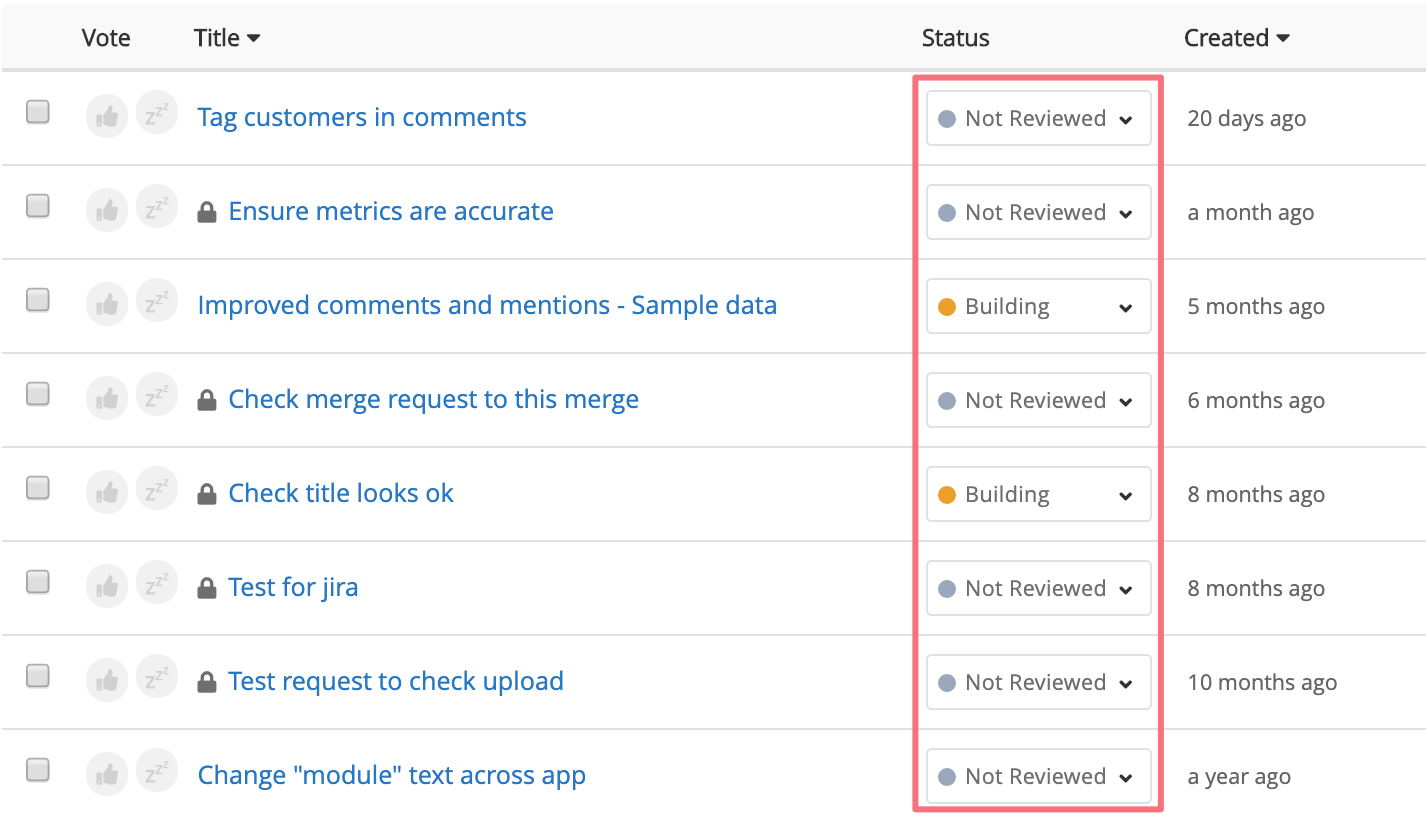
Rather than clicking into a specific request to edit the status, you can now edit the status using the drop-down menu that appears next to each request in the list.
This means you can efficiently work through a list of requests, updating the statuses, without leaving the page.
5: Edit and Delete Requests
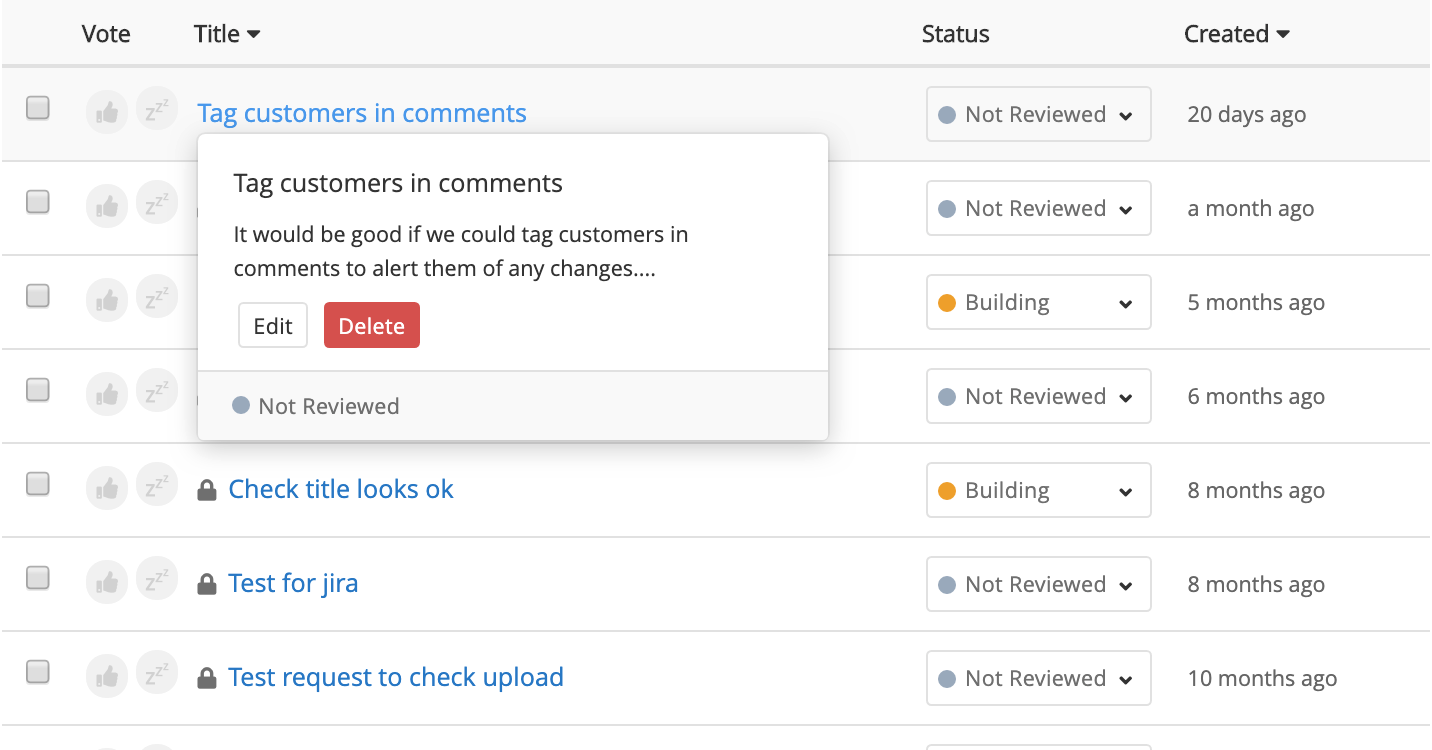
When you hover over a request, you’ll be given a snippet of the description with more information. You’ll also be able to edit or delete requests using the links in the pop-up that appears.
6: Widget and Mobile Improvements
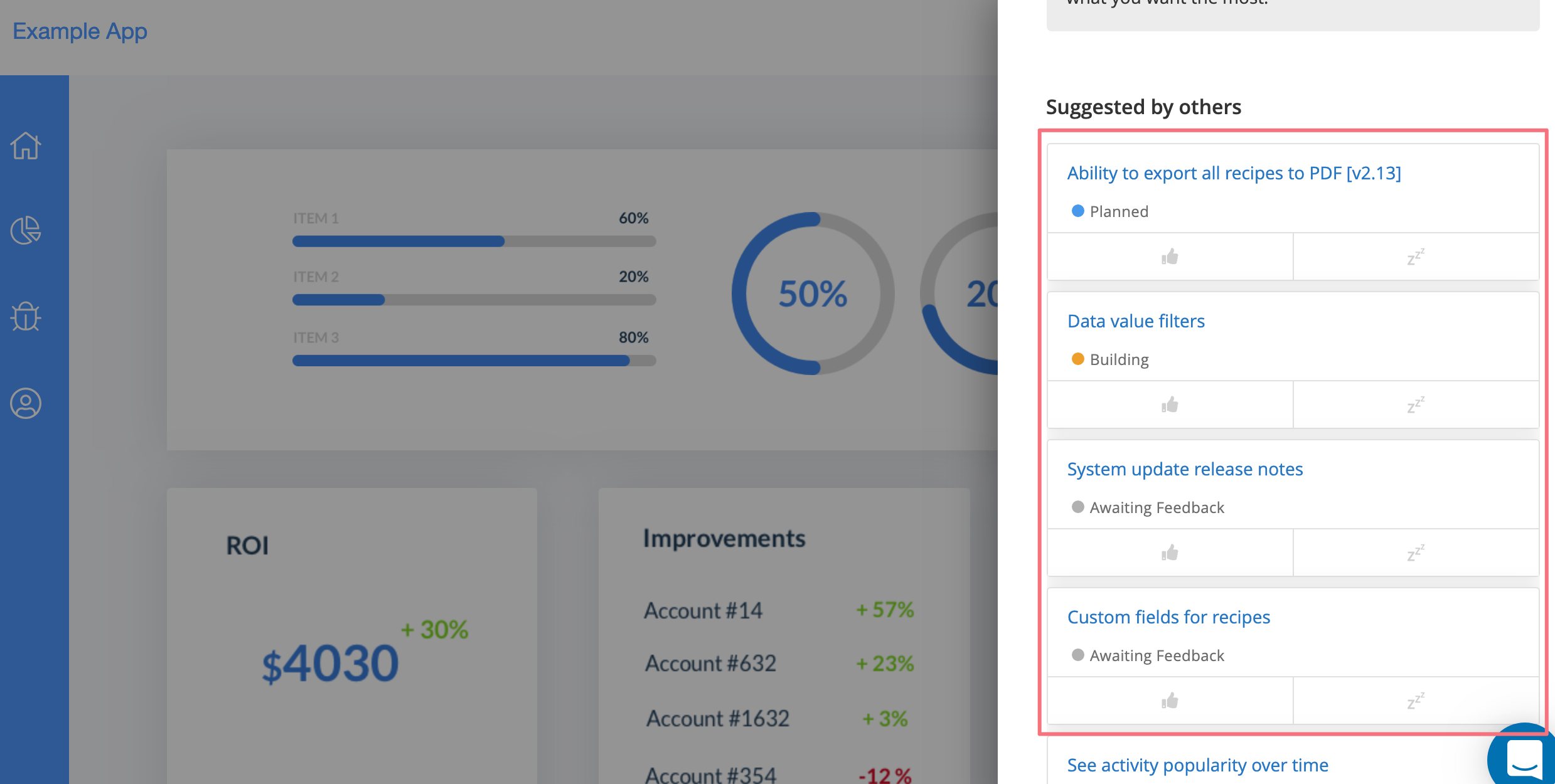
Requests on the widget view of Receptive are now neater and easier to scan through.
We’ve also created a permanent section called “My Priorities” that will enable you to always see what you’ve voted on.
The Bigger Picture
So, what do these updates mean for you?
Well, they essentially make your life easier, especially when it comes to triage. Being able to vote on requests from within the “Browse” and “Reports” views, and being able to update request statuses without leaving the page will save you even more time.
Not only that, but it looks more streamlined and displays requests in a clearer way.
If you have any questions about this update, or want us to show you how it will improve your workflow, then get in touch with our Success team.