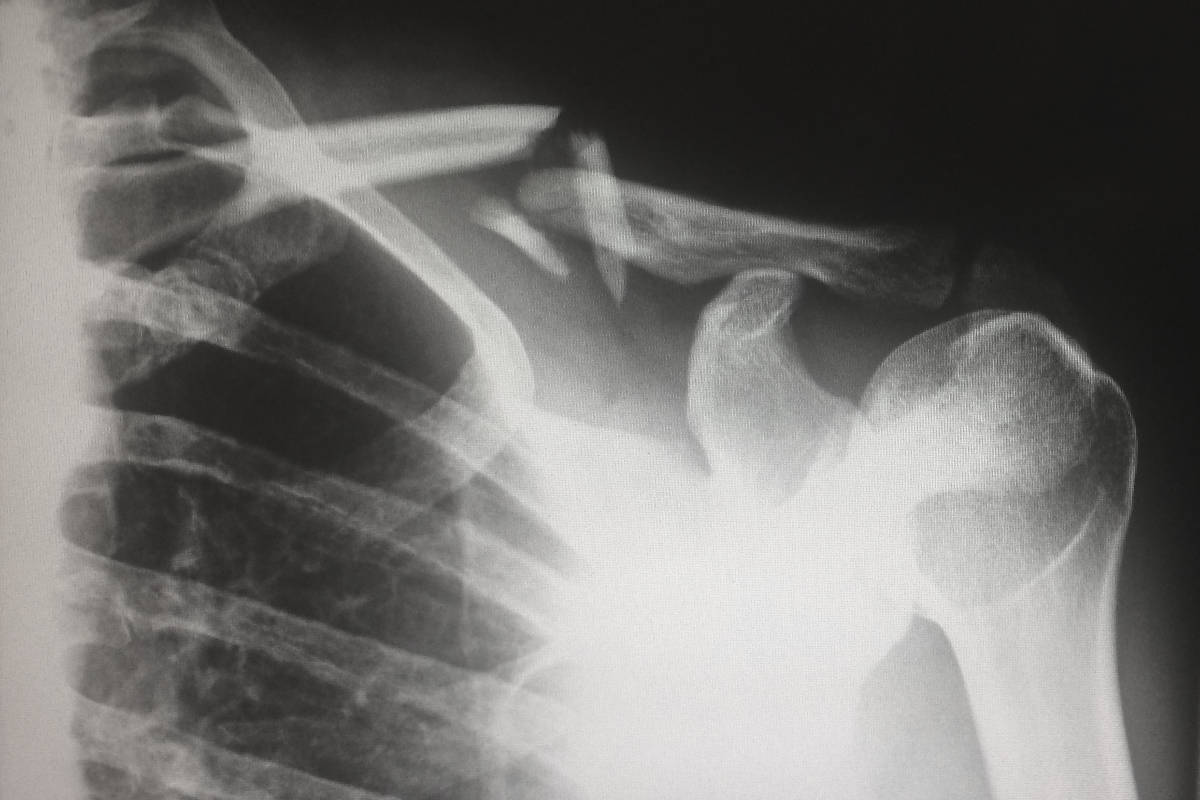New Report: Immediately see the financial impact of your product feedback
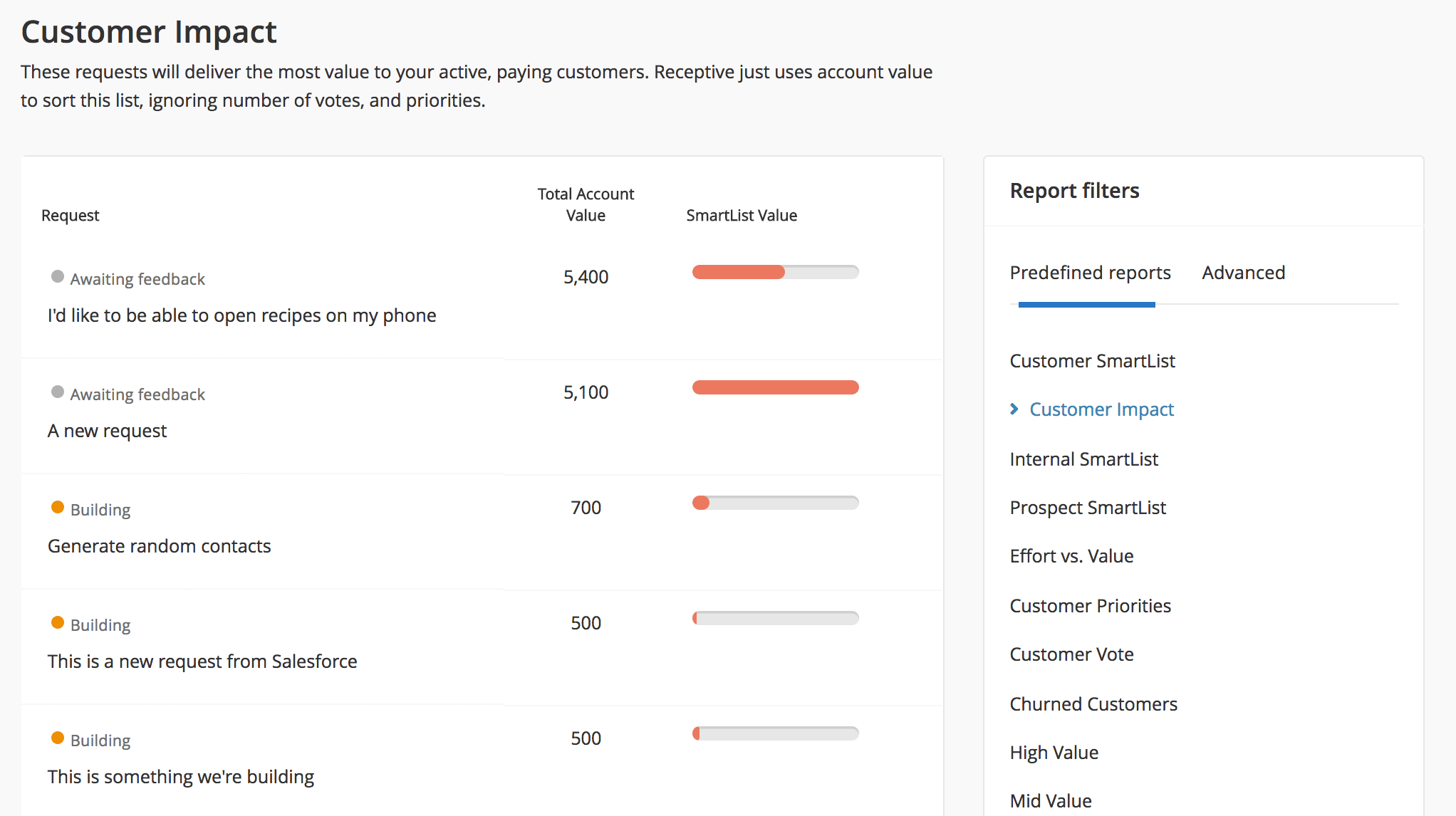
What is it?
A new report which shows your product feedback requests ranked from the highest to the lowest in terms of financial impact.
You can customize the report too. Some top use cases from our customers include:
- Understanding top requests based on customers’ financial value
- Seeing which requests from the sales team/prospects are the most valuable in terms of $$
- Comparing the top financial value requests from existing customers with data from prospects through your sales team. It’s fascinating seeing the overlap here. Very often top value requests are a high priority for your customers and your prospects or you may see a lot of differences which you can explore. For example, there may be product gaps that prospects are demanding which represent a huge financial opportunity to the organization.
Why this matters to you
You can instantly understand the financial impact of product feedback from customers, prospects and segments of each. This can help product teams make ROI arguments for investment in certain product areas.
Get started now
If you are a Receptive customers, log into your account and go the the “Reports” section.
If you are interested in this feature for your organization, pick a time to talk to our Success Team for a free consultation.
Use your customized Request Form in the comfort of your Salesforce account (Beta)
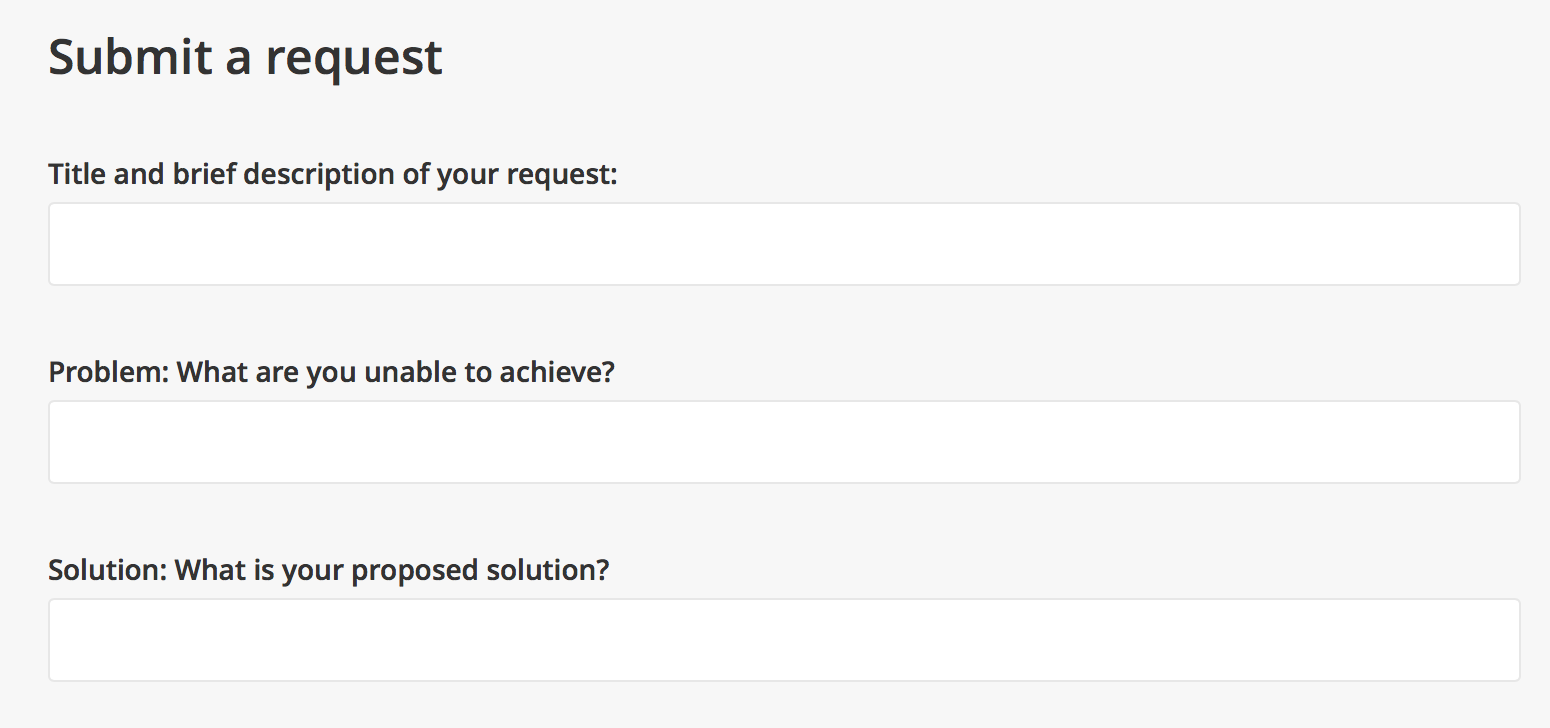
What is it?
Our Custom Request Form lets you choose the information you get when a user or team member submits product feedback to you. This ensures your product teams get exactly when they need by capturing pain points and other valuable information.
We have updated the Salesforce integration so that changes made to your Request Form are in Salesforce too.
Why this matters to you
It ensures the right information is being captured across your organization in a consistent way. Your customers-facing teams can work in Salesforce in the confidence that your product teams are receiving everything they need to make smart product decisions.
Get started
If you are a Receptive customer, contact your Success Manager or email success@receptive.io to discuss accessing this.
You can set up your Custom Request Form in your Receptive account already. Here are the instructions and best practices with examples.
If you are interested in this feature for your organization, pick a time to talk to our Success Team for a free consultation.
It’s the little things that mean a lot…
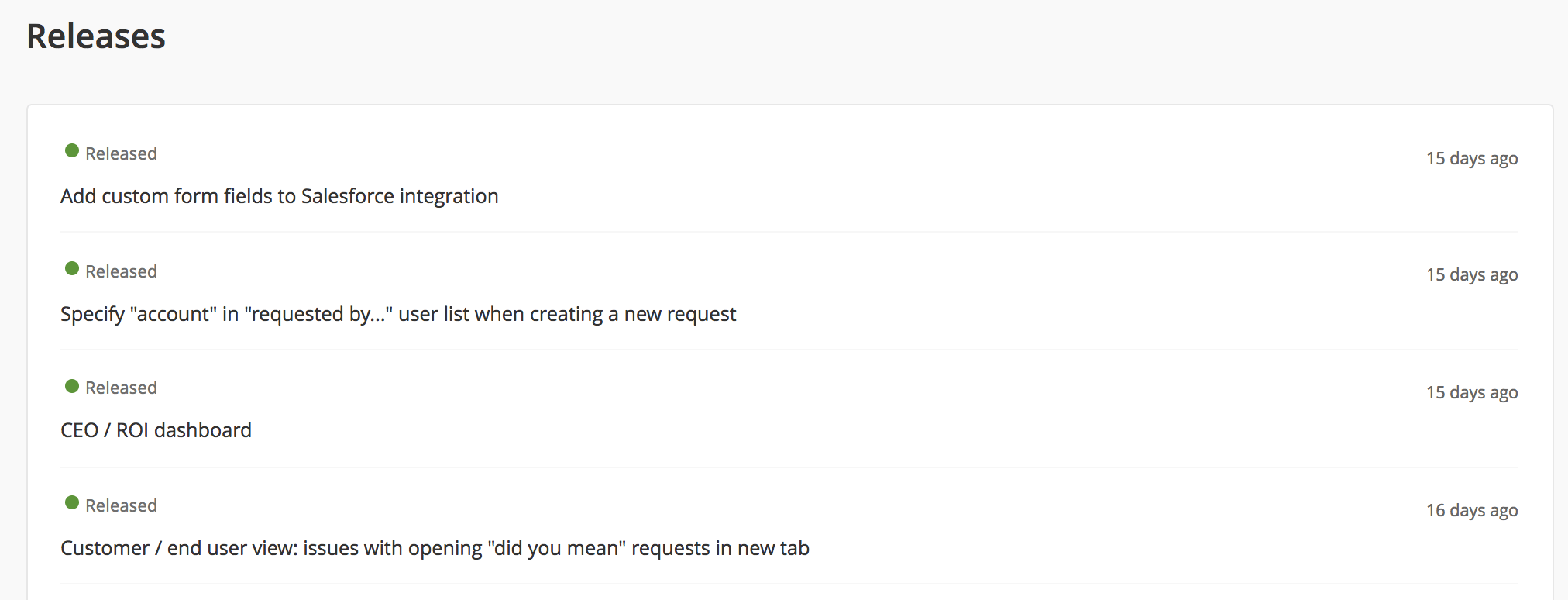
What are the small improvements?
- Preview images - images now show as a preview within Receptive, you no longer have to download the image first
- Clickable tags - when you click on a tag on a request, you are taken to the full list of requests that also have that tag assigned
- Team comments on private requests that are not visible to customers now show in the “Action Required” list giving better visibility of activity to the product team
- Search results now include relevant results groups by “Requests” “User”, “Account” and “Customers”
- And more…
Why they matter to you
As always, feedback from our customers continues to highlight areas for improvement across our existing feature set. These small changes make a huge difference to our users.
How to get started
If you are a customer, log into your Receptive account to view the “Release Log”. There you will see all minor updates with release notes.
If you want to continually improve your B2B SaaS product by understanding how small improvements can have a huge impact on customer happiness and retention, our Success Team are here to help. Email success@receptive.io or schedule a call now.
Any Feedback?
We love received comments on what we are working on. If you are a customer, log into your account and add / prioritize your requests.
Here’s our Product Feedback Policy outlining how we use product feedback to make the best possible product.
Image credits
Thanks to Jakob Skafiriak and Florian Klauer on Unsplash