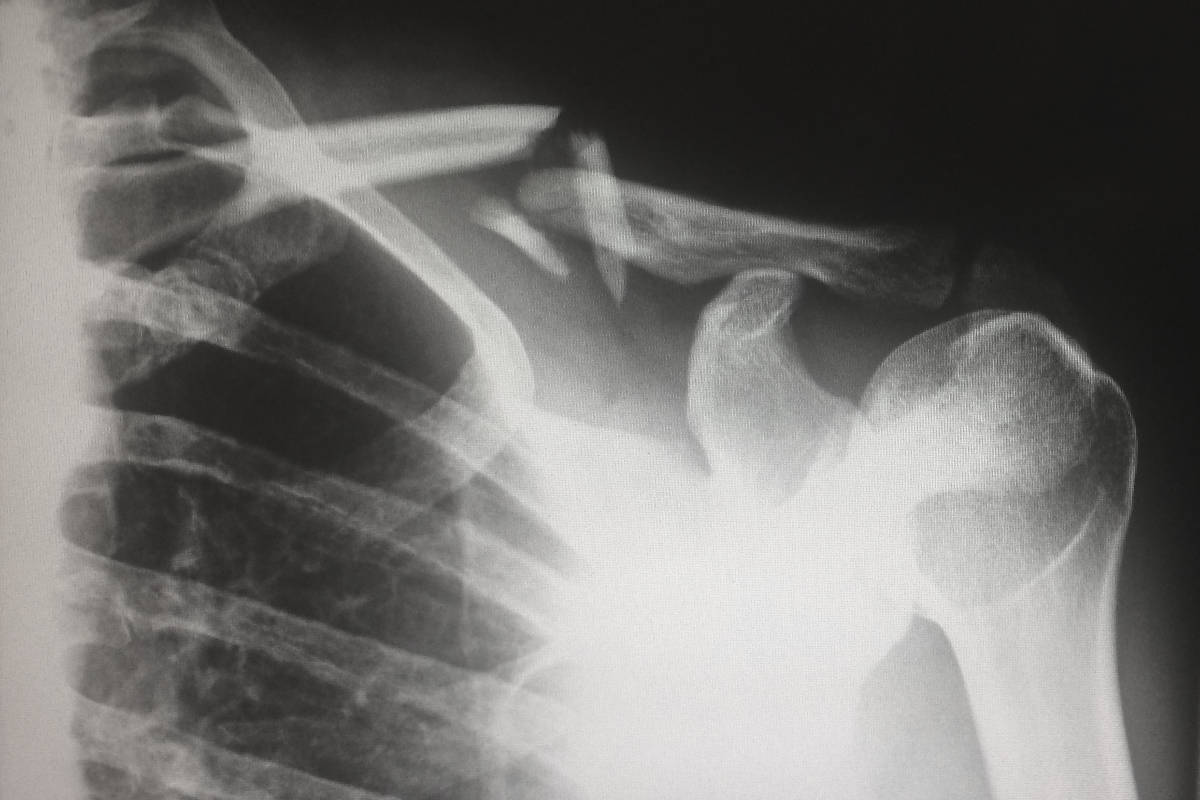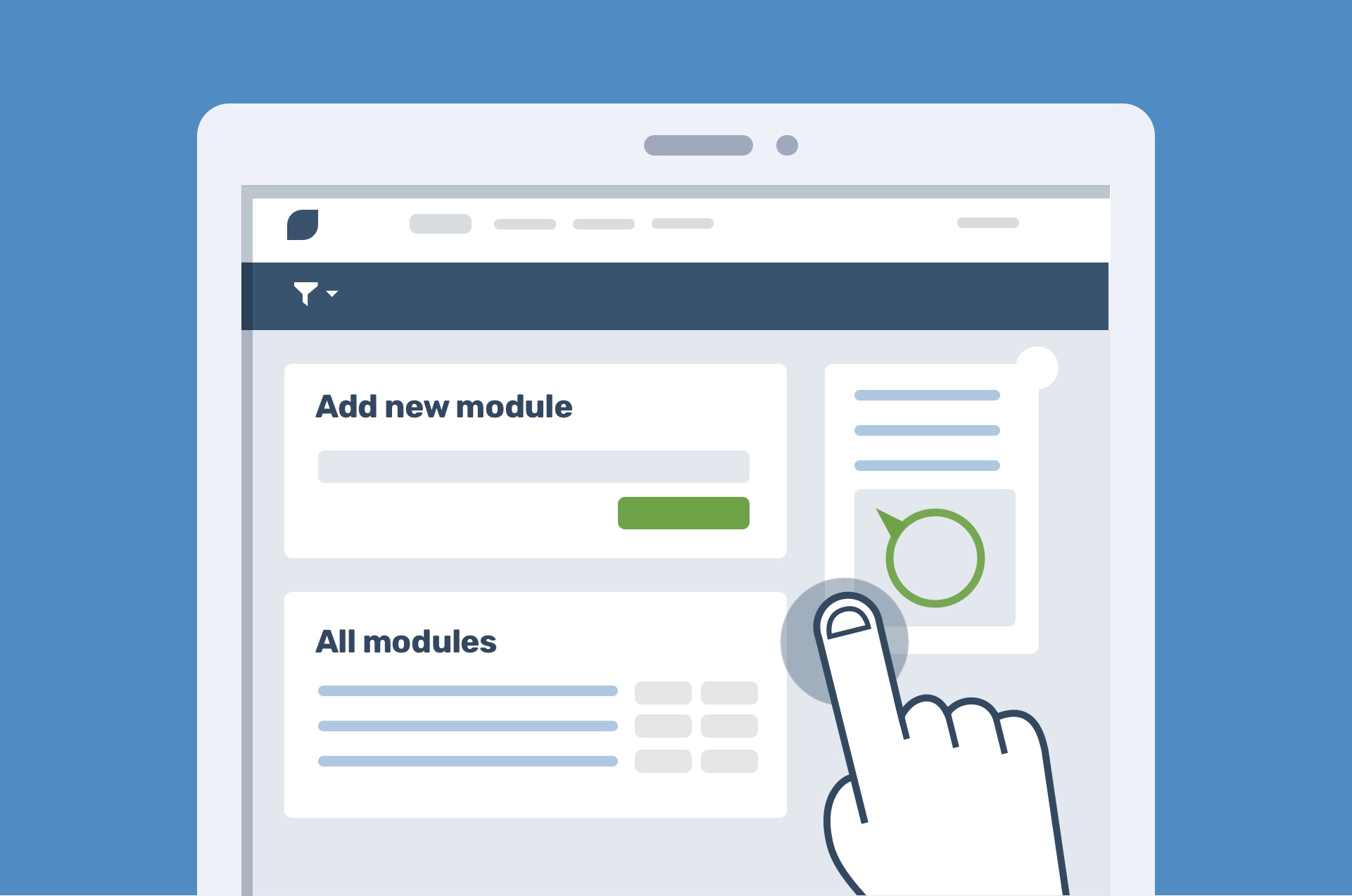
All hands on deck! We have a new feature! And we’d very much like to shout from the rooftops about it.
Our new multi-module feature allows you to filter by different modules when using Receptive. A lot of you have more than one module on offer, and previously you were stuck with having all of them merged into one.
But with this new update, you’re able to manage multiple modules in your Receptive dashboard.
This enables you to filter your feature requests and reports down to a specific module, clearing anything which isn’t relevant, and allowing you to hone in on the details you need to know.
It’s perfect for product managers who may only be in charge of one particular module. Rather than seeing the data for all of their company’s product offerings, they can focus on the module they’re working on.
It also gives you a way of limiting what certain end users and team members see when they log in to Receptive, in case they only need to view one module.
You can be more productive, more efficient, and it makes your life a whole lot easier. What’s not to love?
Start using Receptive’s multi-module feature today by heading over to this how-to guide.